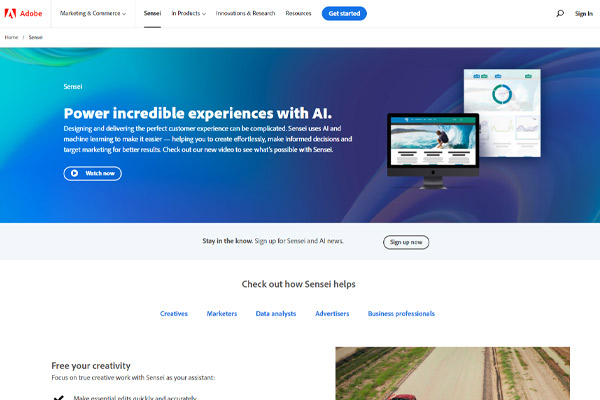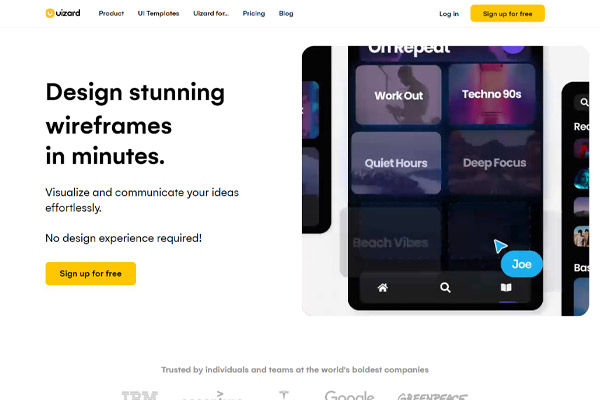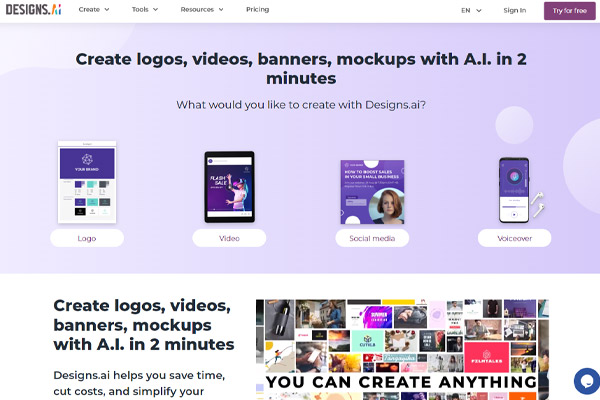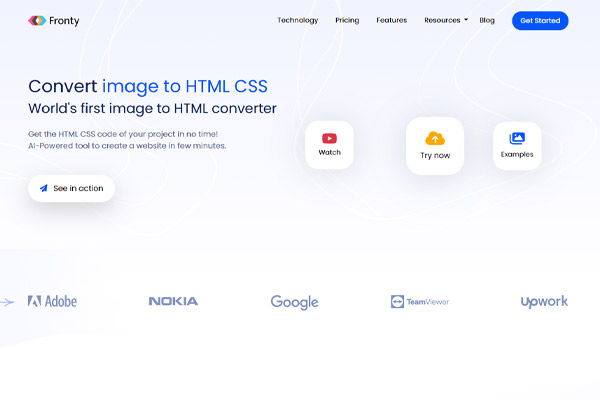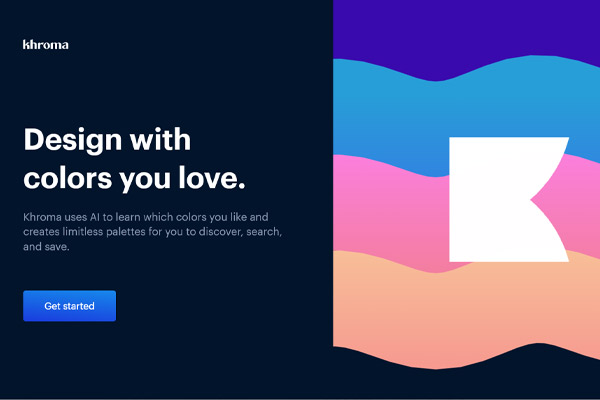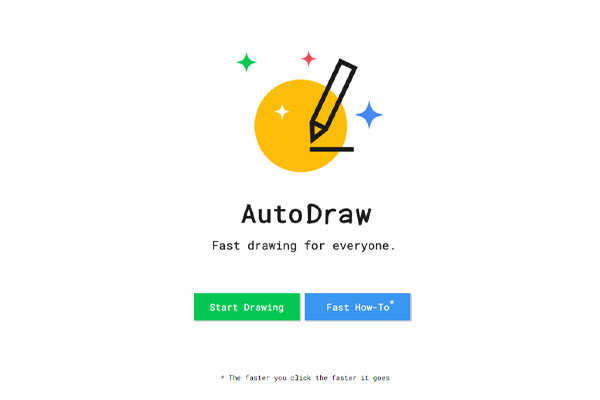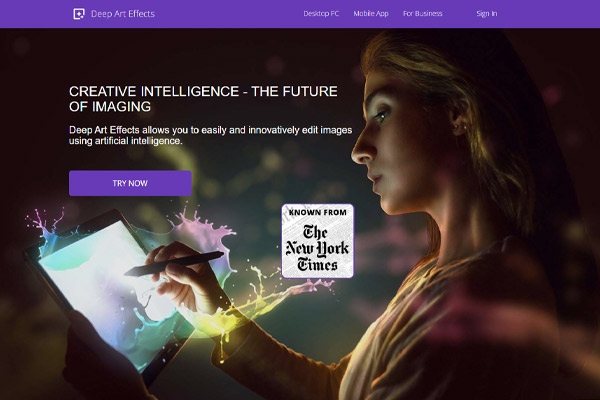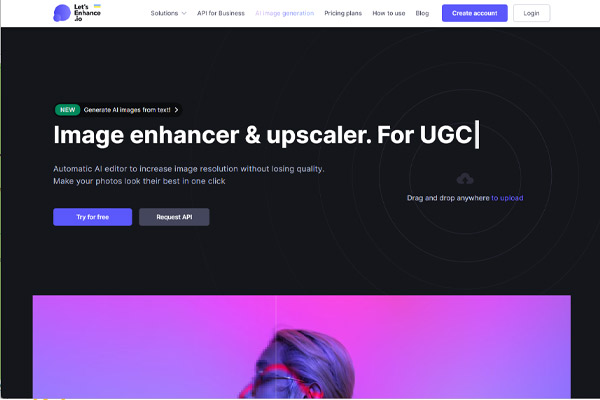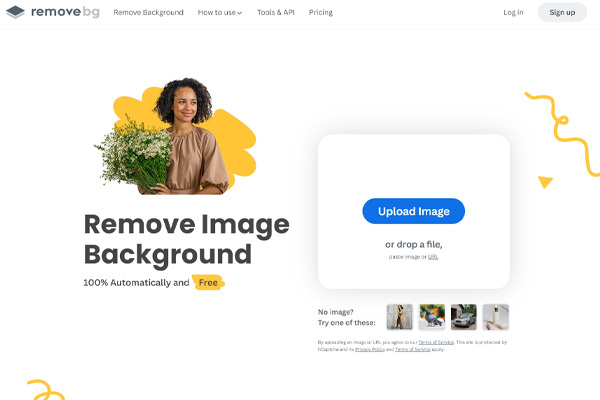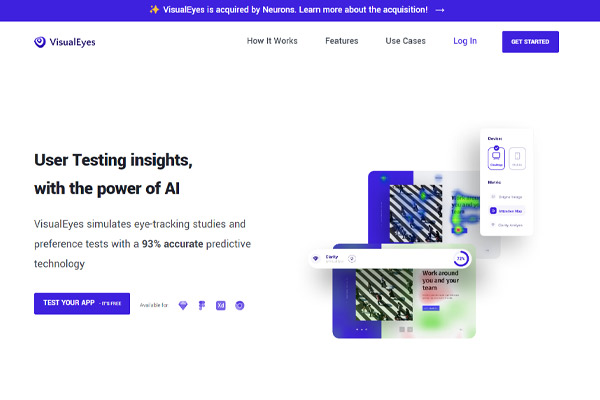No matter what industry you operate in, appearance matters. Whether it’s your company logo, your office signage, your social media posts, or your marketing materials, aesthetics are absolutely vital.
The problem: your graphic designers are up to their eyeballs trying to meet tight deadlines.
The solution: combining design software with artificial intelligence (AI) to improve efficiency.
What is an AI-powered design tool?
While there have long been a huge number of graphic design tools out there, these tools have largely been human-powered. They’re manual tools that enable your designers to develop visual assets.
AI-powered tools are different. These tools run off data, assessing what’s already known about colour schemes, layouts, preferences and more, to automatically generate ideas for visual designs.
And when used in the right way, these tools can massively improve efficiency in the workplace.
Our top 10 recommendations for AI design tools
1. Adobe Sensei
If you’re already using an Adobe product, you can add an additional intelligence layer with Sensei. Sensei is content-aware, meaning it can edit and optimise images quickly without human input.
2. Uizard
For times when your team needs more hands, Uizard turns every employee into a graphic design expert. With a simple sketch, the Design Assistant produces editable mockups in moments.
3. Designs.ai
When time is of the essence, Designs.ai promises to be able to create whatever you need in under 2 minutes. The font pairer is a highlight, saving your team hours searching for the right combinations.
4. Fronty
Designers can get stopped in their tracks because there’s no developer around to turn their ideas into websites. Now, converting your image into HTML CSS code is a task you can leave to Fronty.
5. Khroma
Khroma is a colour tool for designers that ‘learns’ which shades are most commonly used within projects. Using this insight, the software generates data-driven colour palettes to reduce searching.
6. AutoDraw
An AI ‘experiment’, AutoDraw removes the need for your designers to be 100% precise in everything they do. From a super-fast rough sketch, the tool tidies up the image to create an attractive visual.
7. Deep Art Effects
Using creative intelligence, Deep Art Effects boasts a number of time-saving features for graphic designers, including the ability to colour greyscale images and scale pictures automatically.
8. Let’s Enhance
This data-driven image resizer can scale images by up to 16x. The software automatically blurs pixels, corrects colours, and removes JPEG artefacts to maintain the quality of the original image.
9. Remove.bg
While removing objects from the background of an image is a simple one for designers, it can also be a waste of their valuable time. Remove.bg boosts efficiency by taking care of it all, automatically.
10. VisualEyes
Generating feedback on a design can be time-consuming. But not with VisualEyes. It allows you to upload your designs, and uses intelligent algorithms to predict their ability to engage audiences.
The impact of greater efficiency
When your graphic designers are able to offload some of their more time-consuming tasks to tools that can achieve the same results in just a fraction of the time, the impact can be huge.
Rather than being snowed under, your designers could be free to engage more closely with clients, experiment with new concepts, and maximise your organisation’s creative value to gain a competitive advantage.